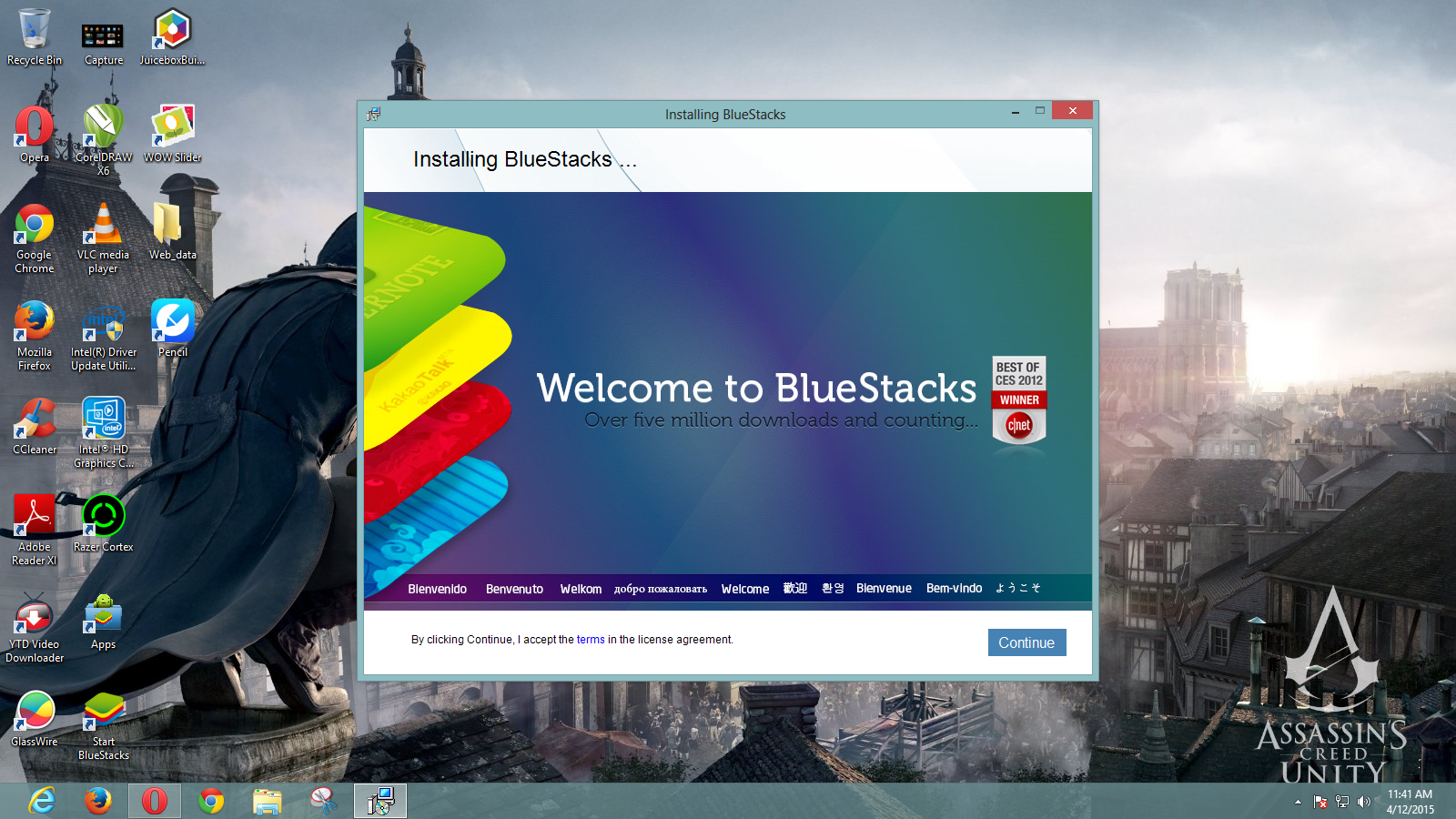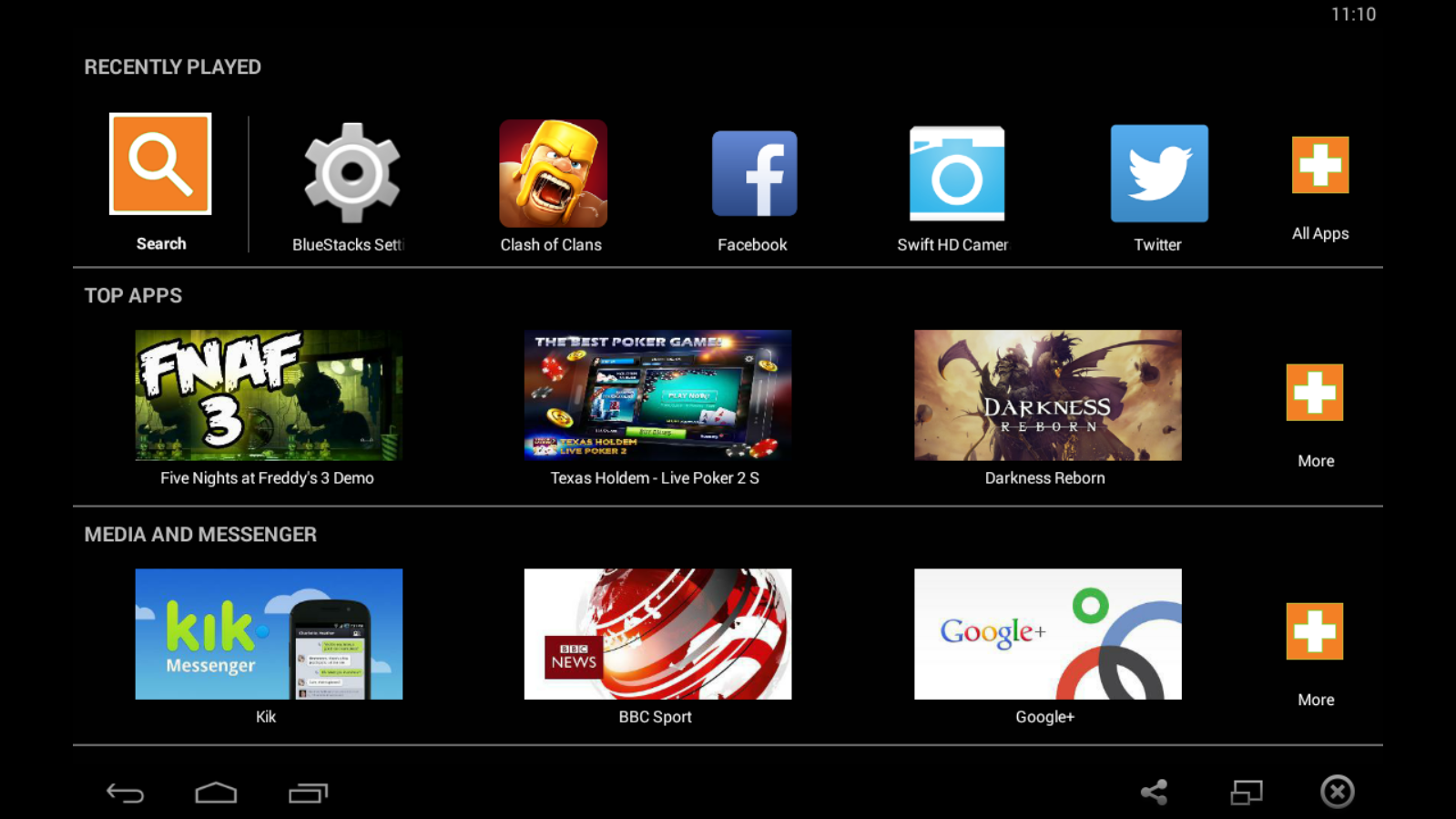Saturday, June 11, 2016
Friday, June 10, 2016
Captain America: Civil War (2016) with Sinhala Subtitles වීරයින් විරසකවූ කල ඤසිංහල උපසිරැසි සමඟ
ඔන්න ඉතින් තවත් සුපිරි ෆිල්ම් එකක් ගෙනාවා ඔයගොල්ලන්ට. දෙයක් කියන්න අවශ්යයි මේ ෆිල්ම් එක තවත් බාගත කරන්න ඔ්නතරම් වෙබ් පිටු තිබුනද Direct Download Link එක සපයන්නේ අප පමණක් බව කිවයුතුය.
මේ ලබා දී ඇති සිංහල උපසිරැසි පිළිබද “ශාන් විමුක්ති [විමා]” සොහොයුරාට අප සැමගේ ස්තූතිය හිමි විය යුතු අතර උපුටාගැනීම් සියල්ලම ඔහුගේ අවසරය මතම සිදුවිය යුතුය.
Sinhala Sub Title Download Here Click to Download
Year: 2016
Runtime: 146 min. / 02:26
Language: English
Country: USA
Genres: Movies 2016 / Action / Adventure / Sci-Fi / Thriller
Director: Anthony Russo, Joe Russo
Cast: Chris Evans, Robert Downey, Jr., Scarlett Johansson, Sebastian Stan, Anthony Mackie, Emily VanCamp, Don Cheadle, Jeremy Renner, Chadwick Boseman
Wednesday, June 1, 2016
Portable Ashampoo WinOptimizer 14.00.00 Multilanguage
Ashampoo WinOptimizer අතේ ගෙන යා හැකි , අවකාශය ලබා දේද බව බලගතු පද්ධතිය ප්රශස්තකරණය මෙවලමක් වන දෝෂ කරනු ලැබේ සහ ඔබේ පරිගණක කාර්ය සාධන පවත්වාගෙන යයි. එමෙන්ම එය ඔබගේ පෞද්ගලිකත්වය ආරක්ෂා ඔබ ඔබේ Windows පරිසරයේ රිසිකරණය කිරීමට ඉඩ දෙයි. පසෙකට දෘඩ තැටිය පිරිසිදු කරන්නන්ට සිට මෙම වැඩසටහන සැකසුම් ( ගුප්ත කේතනය , පැලෙන ආදිය) ගොනු කිරීමට tweaking හා පද්ධති විශ්ලේෂණය, පද්ධතිය නඩත්තු සිට විවිධ කාර්යයන් ආවරණය වන බහු මෙවලම් සමඟ එන. අනුවාදය 2016 වන අකුරු කළමනාකරු , පූර්ණ, වින්ඩෝස් 10 ගැළපුම හා බහු- පරිශීලක සහාය ඇතුළත් වේ. නව සෙවුම් ඇල්ගොරිතම අමතර ගොනු ගොඩගැසීම ( වින්ඩෝස් ඩිෆෙන්ඩර් , විබුද්ධයා මෙවලම්, කණ්ඩායම Viewer , කියවීම සඳහා Adobe Acrobat ආදිය) සොයා හා දැන් මොසිල්ලා ෆයර්ෆොක්ස් පැතිකඩයන් සහාය උදව් කරන්න. අන්තර්ජාල සුසරකය දැන් ද වේගවත් 25 Mbit වඩා සම්බන්ධතා මනා . යාත්රා කිරීමට පහසුව ද වැඩි දියුණු හා පහසු ප්රතිඵල හරහා සොයා ගෙන ඇත.
Feature highlights:
- NEW Fully Windows 10 compatible
- NEW Font Manager to review and delete system fonts
- NEW Optimum SSD support for increased lifespans
- NEW Safely and securely encrypt and split up file with File Manipulator
- NEW Powerful drive cleaner with significantly improved results
- NEW New look for maximum clarity
- System analysis with support for the latest hardware
- Newly developed Internet cleaner with multi-user support
- Updated search algorithms for all cleaner modules
- New filter settings to narrow down search results
General
- New look for maximum clarity
- Enhanced user experience
- Increased performance, more efficient memory usage
- Improved user handling through restructured start page with better program feedback
- Save and restore all changes with Backup Manager
- Automate optimization runs with Task Scheduler
System maintenance
- 1-Click optimization with One-Click-Optimizer
- Clean hard disks with Drive Cleaner
- Remove internet traces with Internet Cleaner
- Defragment hard disks for improved performance
- Pro-active defragmentation as non-disruptive background task
- Optimize Windows Registry with Registry Optimizer
File tools
- Securely delete files with File Wiper
- Permanentely delete files from the recycle bin
- Wipe and overwrite free disk space to securely delete file remnants
- Securely encrypt and decrypt files with File Encrypter and Decrypter
- Split up huge files with File Splitter
System analysis
- Manage installed fonts with Font Manager
- Detect hard disk issues on time with HDD Inspector
- Get detailed system information
- View disk space usage and find large files with DiskSpace Explorer
Benchmark system with System Benchmark
- Compare benchmark results online
- Improve system performance
- Disable unnecessary system services for more performance with Service Manager
- Speed up Windows startups with Startup Tuner
- Optimize Internet connections with Internet Tuner
- View and manage running processes with Process Manager
- Review and uninstall applications with Uninstall Manager
Customize Windows
- Adjust hidden settings with tweaking module
- Improve privacy with AntiSpy
- Adjust file associations with File Associator
- Save Windows desktop icon arrangement with Icon Saver
Portable Windows Repair Professional (All In One) 3.9.0
ඔන්න යාලුවනේ කාලෙකට පස්සේ මම ආවා කට්ටියට වටින ගැජට් ටිකක් අරන්. මම හිතනවා මේ හැම දෙයක්ම ඔයාලට ගොඩක් වටීවි කියලා. මොකද මට නම් මේ ගැජට් ටික ගොඩාක් වටින නිසා. ඔයාලත් අරගෙනම බලන්නකෝ....
Portable Windows Repair Professional (All In One) 3.9.0
Tweaking.com - හි Windows සඳහා අළුත්වැඩියා අතේ ගෙන යා හැකි ද ඇතුළුව ප්රසිද්ධ වින්ඩෝස් ගැටලු විශාල බහුතරයක් සවි උපකාර ; ලියාපදිංචි දෝෂ , ගොනු අවසර ලෙස, Internet Explorer , වින්ඩෝස් යාවත්කාලීන , වින්ඩෝස් ගිනි පවුර හා වඩා ගැටළු . අනිෂ්ට මෘදුකාංග හා දුර්වල ස්ථාපනය වැඩසටහන් දරුණු ලෙස වැඩ ඔබගේ යන්ත්රය නිසා ඔබේ පෙරනිමි සැකසුම් වෙනස් කළ හැක - හෝ නරක අතට හැරුණා. Tweaking.com Windows සමඟ ඔබට Windows මුල් සැකසුම් නැවත අමූලික මේ ප්රශ්න බොහෝ සවි කළ හැකි අළුත් වැඩියා කිරීම. Tweaking.com - හි Windows සඳහා අලුත්වැඩියා ශාඛාව ලෙස සෑම විටම ව්යාපාරික සහ පෞද්ගලික යන දෙකම භාවිතා කිරීම සඳහා සම්පූර්ණයෙන්ම නොමිලේ කර . අපි Pro සංස්කරණය ඔප්පු. ස්වයංක්රීය යාවත්කාලීන වැනි ලක්ෂණ, වැඩිදියුණු කළ තැටිය පිරිසිදු, මතකය පිරිසිදු , වේගය වෙනදාටත් වඩා වැඩි කරයි. මෙය ඔබ අනාගත සංවර්ධන හා සහාය ඔයාගෙන් දෙයක් ලබා ගැනීමට ඉඩ !
Portable Windows Repair Professional (All In One) 3.9.0
Tweaking.com - හි Windows සඳහා අළුත්වැඩියා අතේ ගෙන යා හැකි ද ඇතුළුව ප්රසිද්ධ වින්ඩෝස් ගැටලු විශාල බහුතරයක් සවි උපකාර ; ලියාපදිංචි දෝෂ , ගොනු අවසර ලෙස, Internet Explorer , වින්ඩෝස් යාවත්කාලීන , වින්ඩෝස් ගිනි පවුර හා වඩා ගැටළු . අනිෂ්ට මෘදුකාංග හා දුර්වල ස්ථාපනය වැඩසටහන් දරුණු ලෙස වැඩ ඔබගේ යන්ත්රය නිසා ඔබේ පෙරනිමි සැකසුම් වෙනස් කළ හැක - හෝ නරක අතට හැරුණා. Tweaking.com Windows සමඟ ඔබට Windows මුල් සැකසුම් නැවත අමූලික මේ ප්රශ්න බොහෝ සවි කළ හැකි අළුත් වැඩියා කිරීම. Tweaking.com - හි Windows සඳහා අලුත්වැඩියා ශාඛාව ලෙස සෑම විටම ව්යාපාරික සහ පෞද්ගලික යන දෙකම භාවිතා කිරීම සඳහා සම්පූර්ණයෙන්ම නොමිලේ කර . අපි Pro සංස්කරණය ඔප්පු. ස්වයංක්රීය යාවත්කාලීන වැනි ලක්ෂණ, වැඩිදියුණු කළ තැටිය පිරිසිදු, මතකය පිරිසිදු , වේගය වෙනදාටත් වඩා වැඩි කරයි. මෙය ඔබ අනාගත සංවර්ධන හා සහාය ඔයාගෙන් දෙයක් ලබා ගැනීමට ඉඩ !
Tweaking.com - Windows Repair is an all-in-one repair tool to help fix a large majority of known Windows problems including:
- Unhide Non System Files
- Repair problems with .lnk (Shortcuts)
- File Association
- WMI
- Windows Firewall
- Internet Explorer
- Windows Installer (MSI)
- Hosts File
- Policies Set By Infections
- Icons
- Winsock & DNS Cache
- Proxy Settings
- Windows Updates
- CD/DVD Missing/Not Working
- Reset Registry and File Permissions
- Register System Files
- Remove Temp Files
- and more...
Benefits of the Pro :
- Automatic program updates.
- Enhanced Windows Cleaning
- System Performance Tweaks
- Auto apply system tweaks after repairs finish.
- Speed Tweak System Shortcuts
- Add your own custom scripts and registry files to be ran after the repairs finish.
- Lifetime license for major versions. Example: Every version for the entire v3 of the program. When the next major version comes out (Such as v4) there will be a discounted upgrade price.
- Access to all the pro features and tools and any new pro features released later in each major version.
- Change the logo image on the main window to your own company logo.
- Help support the free repairs.
Tuesday, June 30, 2015
අයන් එක යට කළු වෙලාද ? මේන්න ඒකට නියම විසදුමක්. How to remove tough stains on iron box !
whka tfla lÆ me,a,ï
bj;a lruq
wo wms Thd,g jeo.;a fjk jevla wrf.k wdjd' tal ;uhs wms ljqre;a mdúÉÑ lrk
whka tfla ;sfhk lÆ me,a,u bj;a lr.kak yeá' f.dvla wh j;=r od, fyaÿj;a
tal hkafk kE' fïlg ´k fjkafk mekfvda,a fm;a;l=hs" msi§ug frÈ lene,a,la
ú;rhs' yenehs fïl f.dvla mßiaiñka lrkak ´k jevla'my, ùäfhda tl ;sfhkj
tal n,df.k lrkakflda
See more at : http://www.srinews.info/2015/01/how-to-remove-tough-stains-on-iron-box.html
Like Us : - https://www.facebook.com/SriNews.lk
See more at : http://www.srinews.info/2015/01/how-to-remove-tough-stains-on-iron-box.html
Like Us : - https://www.facebook.com/SriNews.lk
අයන් එකේ කලූ පැල්ලම් ඉවත් කරමු
අද අපි ඔයාලට වැදගත් වෙන වැඩක් අරගෙන ආවා. ඒක තමයි අපි කවුරුත් පාවිච්චි කරන අයන් එකේ තියෙන කලූ පැල්ලම ඉවත් කරගන්න හැටි. ගොඩක් අය වතුර දාල හේදුවත් ඒක යන්නෙ නෑ. මේකට ඕන වෙන්නෙ පැනඩෝල් පෙත්තකුයි, පිසදීමට රෙදි කැබැල්ලක් විතරයි. හැබැයි මේක ගොඩක් පරිස්සමින් කරන්න ඕන වැඩක්.
අද අපි ඔයාලට වැදගත් වෙන වැඩක් අරගෙන ආවා. ඒක තමයි අපි කවුරුත් පාවිච්චි කරන අයන් එකේ තියෙන කලූ පැල්ලම ඉවත් කරගන්න හැටි. ගොඩක් අය වතුර දාල හේදුවත් ඒක යන්නෙ නෑ. මේකට ඕන වෙන්නෙ පැනඩෝල් පෙත්තකුයි, පිසදීමට රෙදි කැබැල්ලක් විතරයි. හැබැයි මේක ගොඩක් පරිස්සමින් කරන්න ඕන වැඩක්.
පහල වීඩියෝ එක තියෙනව ඒක බලාගෙන කරන්නකෝ.
Tuesday, June 23, 2015
ඔයාලගෙ Phone එකේ Security Code එක දන්නව ද? Do you know your Mobile phone Security Code ?
ඔයාලගෙ Phone එකේ Security Code එක මොකක් ද කියලා දන්නව ද? මොකටද එක ගැන දැනගන්නේ ? ඇත්තටම මේක චූටි සොෆ්ට්වෙයාර් එකක්. හැබැයි කරන කාර්යය නම් ටිකක් ලොකුයි. ඇත්තම කියනවා නම් මේක ගණිත ක්රමයක්.
හරි දැන් මං කියන්න යන්නේ මේක වැඩ කරන හැටි. මුලින් ම කියන්න ඔ්න මේක Run වෙන්න java ඔයාලගේ කොම්පියුටර් එකේ Install කරල තියෙන්න ඔ්න. java නැත්නම් මෙතනින් ගන්න. මෙතනින් Download කරගන්න. දැන් Download කරපු Softwar එක Run කරන්න. දැන් Enter Your IMEL කියන තැනට ඔයාලගේ Mobile phone එකේ IMI Number එක ලබා දෙන්න. IMI Code ගන්න දන්නේ නැත්නම් *#06# මේ කෝඩ් එක ටයිප් කරන්න. ඊට පසුව ඔයාලගේ Phone එකේ Master Code එක හොයලා දෙයි. දැන් ඔයාලගේ Phone Security Code ඉල්ලන තැනට එය ලබාදෙන්න. ඔයාල කැමතිනම් Reset කරගන්නත් පුළුවන් හොදේ. හරිනේ ඔන්න මං ගියා.......
Thursday, June 4, 2015
ඔයාලගේ පරිගණකයට Android OS එක Install කරමුද ?Android os to Desktop PC
අද මම කියන්න යන්නේ ඔයාල හැමෝටම වැදගත් වන දෙයක්. අද කාලේ Android කිව්වහම ඉතිං කවුරුත් දන්නවානේ. Smart Phones, Tab, Portable Devices Install කරල තියෙන්නේ මේ Android OS එකයි. මේ OS එක ඔයාලගේ පරිගණකයට Install කරන්න තිබුනානම් කොහොම ද? ඔව් ඇත්තටම දැන් ඒක කරන්න පුළුවන්. ඔයාල ආස Android Games සියල්ල දැන් ඔයාගෙ PC එකෙන් Play කරන්න පුළුවන්. කරන්න තියෙන්නේ සරල වැඩ ටිකක්.
මෙයට ක්රම කිහිපයක්ම තිබෙනවා. ඒවා Bluestack Android Emulator බාවිත කිරීම හෝ කෙලින්ම Android-x86.org වෙබ් අඩවිය මගින් Android බාගත කර එය USB Pen Drive එකක් මගින් ස්තාපනය කරගත හැක.
අනෙක් ක්රමය නම්,
www.bluestacks.com වෙබ් අඩවිය මගින් එක කෙලින්ම Download කරල Install කරන එකයි. හැබැයි ඔයාලගේ පරිගණකය හො`ද තත්වයේ තියෙන්න ඔ්න හො`දද. ඒ කිව්වේ Ram Memory 2 Gb වත් තිබුනොත් හො`දයි.
1. Bluestacks Android Emulator Download කරගන්න.
3. Bluestacks install කරගන්න.
4. දැන් ඔබ කැමති Apps, Games, Google Play Store මගින් Install කර ගන්න.
5. ඔන්න දැන් වැඩේ හරි. දැන් පුළුවන් ඔයාල ආස කරන Android Apps Run කරන්න.
5. ඔන්න දැන් වැඩේ හරි. දැන් පුළුවන් ඔයාල ආස කරන Android Apps Run කරන්න.
Thursday, April 30, 2015
Subscribe to:
Posts (Atom)